[caption id="attachment_574" align="alignleft" width="640" caption="By Kenbethea (Own work) [CC-BY-SA-3.0 (www.creativecommons.org/licenses/by-sa/3.0)"][/caption]Do you recall learning instructional design models by studying maps or flow charts such as this one?
How about your e-learning storyboards, do you map them out? How about mapping out branching scenarios to better communicate the learning path and different role play or e-learning scenarios for your client prior to commencing to develop a course?
Just last week, I met a law professor who maps legal concepts and processes in order to teach from them in his college courses. And, I've been working with a client for the past eight months who uses maps to teach electronic discovery to attorneys, records, managers, IT professionals, and others with some very detailed maps. We’ve developed some pretty neat instructional strategies for his maps in the online training courses I’ve built for him.
Back in college, I began mapping learning systems using an application called Inspiration that was readily available in the computer lab at Florida State University. Today's mind mapping software can do so much more; I'm surprised more instructional designers and OD practitioners don't share more of their "maps" with each other. The latest version of Mind Manager by Mindjet allows you to assign resources and deadlines to topics on your map- and then generates a GAANT chart view for you on-the-fly. Your client doesn't have a copy of the software you say? No problem, Mind Manager can publish an interactive mind map in .pdf format that includes an Adobe Flash player that allows anyone with Adobe's free Acrobat Reader to interact with your mind map without the ability to change the map.
In my consulting role, one of the more promising tools I’ve been working with during the last year is iThoughtsHD by CMS on the iPad (works on the iPhone as well, if your vision is better than mine). This $9.99 app available from the iTunes store should be a must carry for any pro working in-the-field conducting a needs analysis. You can map out a business process or performance bottleneck in a matter of minutes, and without skipping a beat email the .pdf to your client in order to confirm your analysis. I feel so strongly about this app, that if it were up to me I would hand this app out to new instructional designers as they were being conferred their degrees.
Maps have some amazing qualities that should be more readily exploited in both the classroom and out in the field by trainers, instructional designers, organizational development professionals, and even human resources leaders. When dealing with complex procedures or processes or trying to get everyone on the same page-they can be a vital communication tool for use with your clients. Maps bring people around them and are great for building consensus around best practices or performance interventions. Their visual appeal for teaching is well documented, and according to the law professor I met last week one of the best ways to communicate complex legal structures and processes. They are one of the best tools for leaders to “show the way forward” for any number of initiatives; one of the best examples of this was Churchill’s famous “Map Room” meetings with his troops as depicted in this video courtesy of the Imperial War Museum.
Are you using mind-mapping in your instructional design or organizational development practice? And, if so, how are you using them?
- Alex Santos
Alex is a co-founder and Managing Member of Collabor8 Learning, LLC, an instructional design and performance management consultancy. His firm collaborates with organizations to enhance the way they develop and train their people. To learn more about Collabor8 Learning, click here.
Alex can be reached at 786-512-1069, alex@collabor8learning.com or via Twitter@collabor8alex.