Every time I talk to the manager of a Training or L&D department, the one thing I can always count on hearing is how extremely busy they are. I remember well being in this role, and having to find a solution to the barrage of training requests that came into the department in a way that was transparent, objective, and somewhat inclusive. These three characteristics mirror my leadership style pretty well, and I feel it's important for the team to be able to clearly articulate why we are tackling some projects with haste, while allowing others to simmer on the back burner for a little while. I thought I'd share one of the tools we came up with, in the hopes that you can find some benefit in this "weighted scoring" methodology.
I gathered the troops one Monday morning and announced that going forward every training request that came into the department would be scored and given the priority it deserved. After all, we were only seven, and were being stretched way too thin by all the competing demands that were being placed on the team. It took a couple of hours but we developed the matrix you see here. It's a very simple tool to use, and I'm providing you with a link to the Excel spreadsheet that we created and you are more than welcome to modify it according to your needs. In this meeting we developed nine criteria that we were going to use to rank projects, and gave them a weight from ten being our most important to two being the least important criteria for us in evaluating a project. Secondly we identified three priority levels with one having the lowest priority and three the most. WE gave each priority level a description we could all objectively agree on.
Once you've got this training prioritization matrix developed, take the list of projects on your plate and simply score them. For each criteria on your scale multiply the weight by the priority level and add up the total (or have Excel added up for you) to "score" the projects. The projects with the higher scores are what your team should be focusing on with vigor, while projects with a lower score should be on your back burner. The next time someone comes running in through your door with a request for a new training initiative gather your troops, grab this matrix, and objectively ask yourselves– where does this request belong on our list of priorities?
I hope this tool can help some of you training or project managers out there, and by no means is it perfect. In fact, if you've got a different method for prioritizing your training projects I'd love to hear it! Feel free to grab the spreadsheet from my Google Drive by clicking on the icon below. How do you prioritize training requests that come across your desk? Leave a comment below, I'd love to hear from you.
Alex is a co-founder and Managing Member of Collabor8 Learning, LLC, an instructional design and performance management consultancy. His firm collaborates with organizations to enhance the way they develop and train their people. To learn more about Collabor8 Learning, click here.
Alex can be reached at 786-512-1069, alex@collabor8learning.com or via Twitter@collabor8alex.