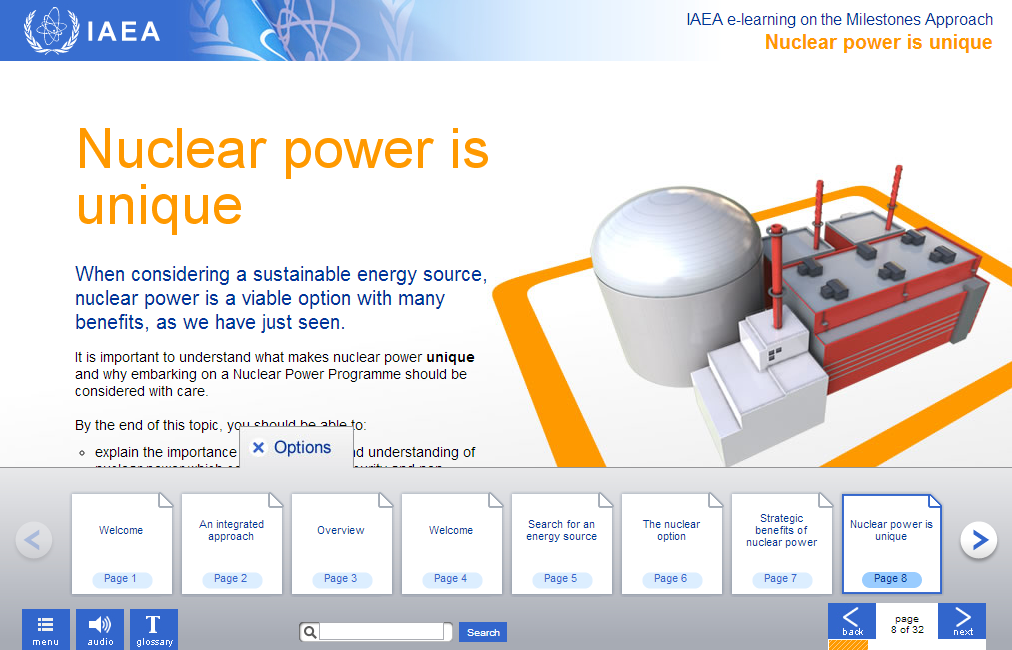Technology and the demands of digital natives are disrupting
the corporate training market as never before.
I had this belief further crystallized this morning upon reading this
article in the HBR blog network. I highly recommend if you are in the
learning and development field, you devote a few minutes today to reading it. Kinda reminded me of that oldie but goodie Spencer Johnson book for some reason, maybe because- "if you do not change, you will become extinct!"
Though the piece mentions massive, open, online courses (or, MOOCs) as the technology driving the disruption in the educational market, it’s not just MOOCs that are disrupting the corporate training sector. The advancement in cloud technologies, collaboration software, and the advent of easily available social networking and learning management tools are all changing the business of corporate training. Technology is fundamentally altering the way we receive information. Everything from how we receive information, who or what delivers it, and how we measure and track what information was exchanged is changing. With the release of the Tin Can API, you could even argue that “big data” is finally coming to corporate training. Think about it, integrated with your HR and talent management systems, you can build a pretty complete picture of all of the learning and development experiences of your best performers.
Speaking of your best performers, many of them are what Marc Prensky described as digital natives. These new workers and their demands are having a huge impact not just in HR, but throughout your organization. They are servicing your clients via social networking channels – maybe even collaborating with them after hours, driving your IT department to open up your network to their devices, and altering how your HR people attract, recruit, hire, train and develop them. The nerve! You must get a grip on this one fact- your workers are networked, connected, and mobile.
If you’re a corporate training executive, this is a curve you want to get ahead of before you find yourself unemployed and with a skill set that could best be described as “expired”. What can you do, you ask? Start by taking an online course; there are literally thousands available for free that you can take at your own leisure. Don’t know her start, visit the Khan Academy, Lynda.com, or Coursera. Take this revolution out for a spin. You’ll be surprised at how much you can learn.
The idea of ‘digital mentors’ has been used successfully by many organizations, if not within the confines of your own organization – reach out to other training professionals via local chapters of organizations such as the e-Learning Guild, the American Society for Training and Development (ASTD), the Society for Applied Learning Technology (SALT), and the International Society for Performance Improvement ( ISPI) and discuss with your peers how these technologies are being used in their corporate environments.
Alex is a co-founder and Managing Member of Collabor8 Learning, LLC, an instructional design and performance management consultancy. His firm collaborates with organizations to enhance the way they develop and train their people. To learn more about Collabor8 Learning, click here.
Alex can be reached at 786-512-1069, alex@collabor8learning.com or via Twitter@collabor8alex.