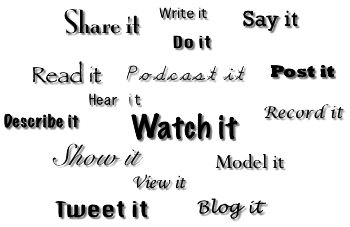As learning and development professionals, we look to utilize any every medium that delivers learning and improvement. Over the years we have utilized formal classroom training, on-the-job training, self-directed training and of course e-learning and electronic performance support systems (EPSS). Now technological advances are bringing us the newest trend in learning is M-Learning.
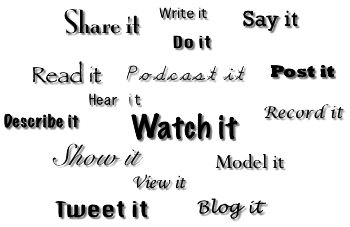
M-Learning or Mobile learning means delivering your learning initiatives on any device, anywhere, anytime.
As an organization you have many things that you need to communicate. Some require formal classroom training (i.e. compliance, OSHA, Federal Regulations…) but there are also a lot of topics that can be delivered less formally, through other means. But it does include formal learning. M-Learning does not always mean formal learning. Some examples are:
- E-learning - E-learning can and should be accessible by all mobile devices in your IT environment.
- Classroom training - When you deliver formal classroom training, you may elect to record the session and re-purpose it to the organization as a podcast.
- OJT – On-the-job training, or "Learning- by-doing" and receiving feedback and performance coaching as you learn. Note that this option is limited to jobs and situations where making mistakes is not costly or dangerous.
- Podcasts – Your training department can create periodic podcasts to cover various topics that pertain to your organization.
- Blogs, Wikis, Tweets – There are endless ways to communicate what your employees need to know. Organized appropriately and integrated into natural workflows, they can be powerful tools.
We are all different and want to learn on our own terms, in ways that best appeal to us, and using whichever medium we are most comfortable with learning. While it is important for your learning and development people to create some core content it is equally important to foster learning at all levels from all levels. Unleash the power of your organization and get them teaching each other and making all of that learning possible on a mobile learning platform, where all the participants can interact.